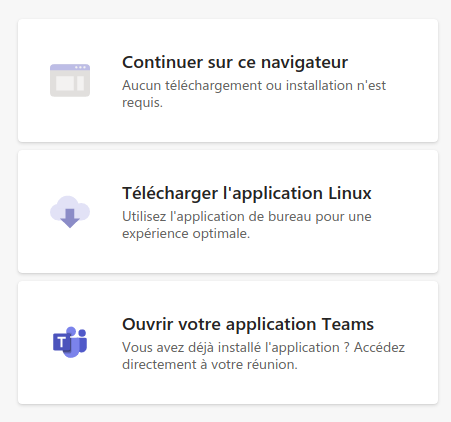Today, using Teams on Linux is essential given its prevalence in the corporate world.
You will always have a contact, a client, or a work group that uses this tool.
And it works very well on Linux. EXCEPT since the latest update, where the direct access links to meetings no longer work.
You click the link, a web page opens, then you click on "Open your Teams application".
Then, the application opens, but not the conference. And since we're not on Zoom, it's impossible to open the conference with a code. There is no "join a conference" button.
For me, it had not been working since the April 2021 update.
To fix the problem, you just need to edit the file "/usr/bin/teams" and move the argument "$@"
You need to change from this:
nohup "$TEAMS_PATH" --disable-namespace-sandbox --disable-setuid-sandbox "$@" > "$TEAMS_LOGS/teams-startup.log" 2>&1 &
To this:
nohup "$TEAMS_PATH" "$@" --disable-namespace-sandbox --disable-setuid-sandbox > "$TEAMS_LOGS/teams-startup.log" 2>&1 &
You should be able to join your conference with one click, and finally do without the Teams web app (which also works well).