Overview
The Sonata Extra Bundle enhances the SonataPageBundle by offering comprehensive multisite and multilanguage management capabilities. This feature allows tracking and switching between page translations in the front-end and supports a flexible multisite strategy.
Screens
- List view :
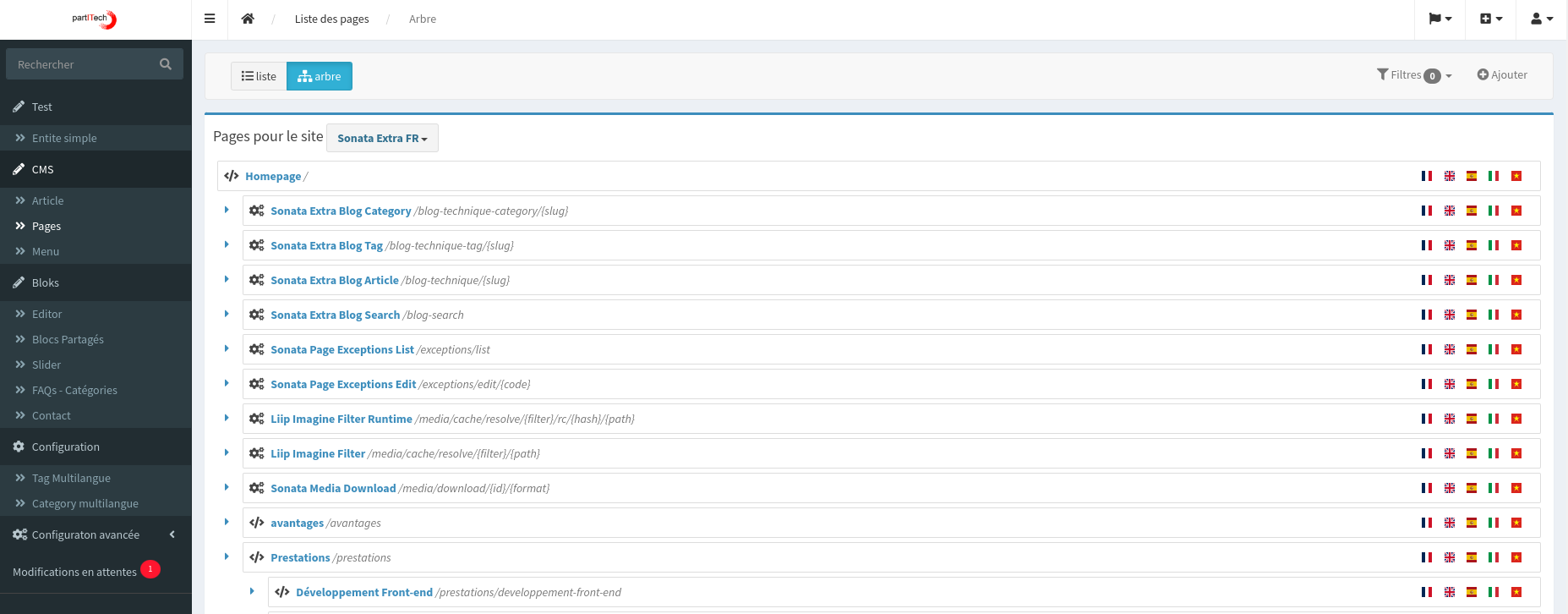
- Detail view :
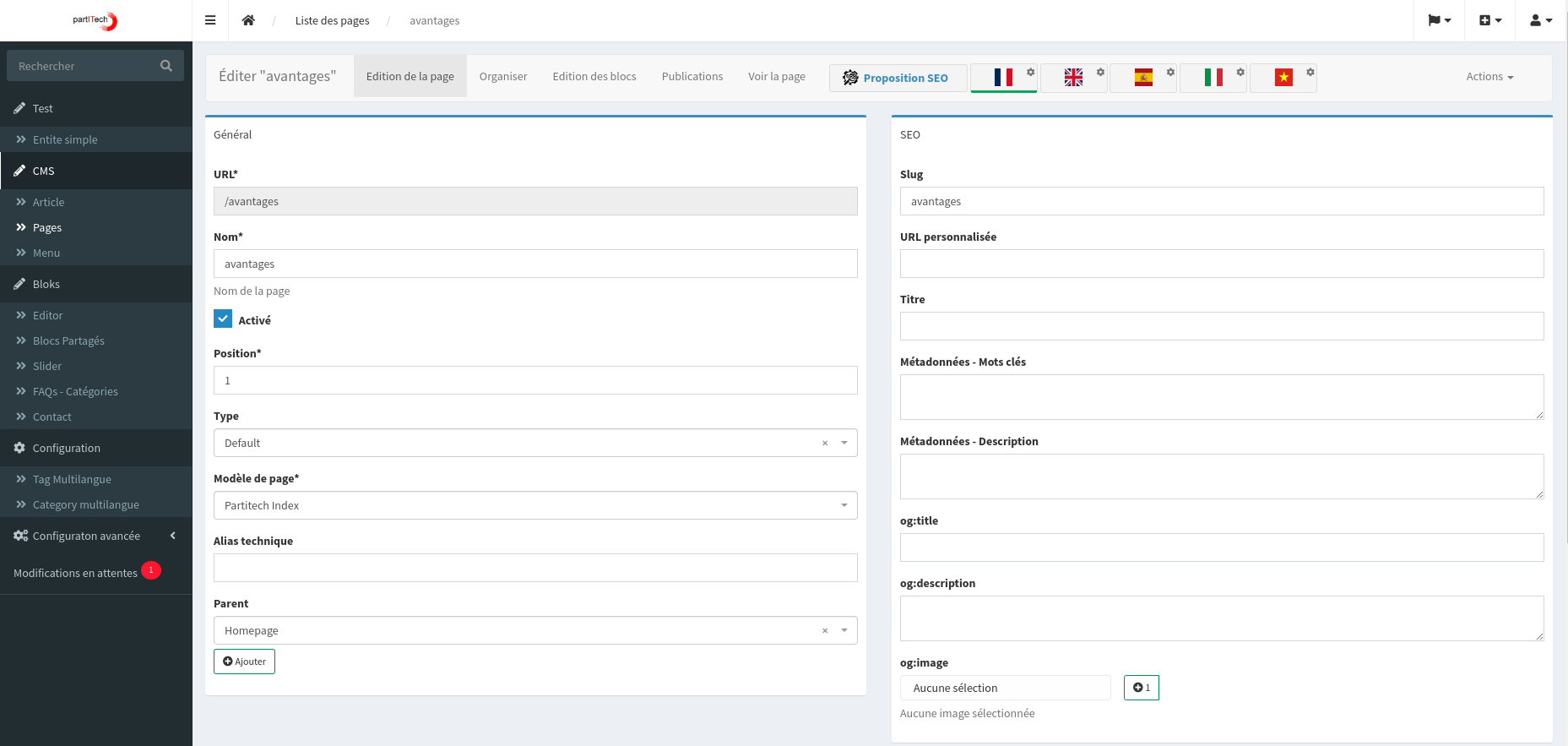
Setting up Multisite with Multiple Languages
Creating Multilanguage Sites
Each site can support different locales. Use the following command to create the necessary sites:
bin/console sonata:page:create-site
Quick Setup for Testing
For testing purposes, you can set up multiple sites quickly using these commands:
TRUNCATE `page__page`;
TRUNCATE `page__site`;
TRUNCATE `page__snapshot`;
bin/console sonata:page:create-site --enabled --name="Sonata Extra FR" --locale=fr_FR --host=fr.sonata-extra.localhost --relativePath=/fr --enabledFrom=now --enabledTo=- --default
bin/console sonata:page:create-site --enabled --name="Sonata Extra EN" --locale=en --host=en.sonata-extra.localhost --relativePath=/en --enabledFrom=now --enabledTo=-
bin/console sonata:page:create-site --enabled --name="Sonata Extra ES" --locale=es --host=es.sonata-extra.localhost --relativePath=/es --enabledFrom=now --enabledTo=-
bin/console sonata:page:create-site --enabled --name="Sonata Extra IT" --locale=it --host=it.sonata-extra.localhost --relativePath=/it --enabledFrom=now --enabledTo=-
bin/console sonata:page:create-site --enabled --name="Sonata Extra VN" --locale=vn --host=vn.sonata-extra.localhost --relativePath=/vn --enabledFrom=now --enabledTo=-
### Apache Virtual Host Configuration
Configure your Apache virtual host as follows:
```apacheconf
<VirtualHost *:80>
ServerName sonata-extra.localhost
ServerAlias fr.sonata-extra.localhost
ServerAlias en.sonata-extra.localhost
ServerAlias es.sonata-extra.localhost
ServerAlias it.sonata-extra.localhost
ServerAlias vn.sonata-extra.localhost
DocumentRoot /var/www/sonata-extra/public
<Directory /var/www/sonata-extra/public>
Options Indexes FollowSymLinks MultiViews
AllowOverride All
Order Allow,Deny
Allow from All
</Directory>
ErrorLog ${APACHE_LOG_DIR}/error.log
CustomLog ${APACHE_LOG_DIR}/access.log combined
</VirtualHost>
Accessing the Sites
-
Admin Panel: Access the main site's admin panel at
http://sonata-extra.localhost/admin/login. -
Localized Sites: View content at http://
[fr,en,es,it,vn].sonata-extra.localhost/[fr,en,es,it,vn]/. Admin login for each site is available at respective URLs.
Setting up Routes and Snapshots
Run the following commands to create routes, fix them for Sonata Extra, and create snapshots:
bin/console sonata:page:update-core-routes
bin/console sonata:extra:page-fix-route
bin/console sonata:page:create-snapshots
Setting up Routes and Snapshots
To enable the multilanguage support of Sonata Extra, modify the configurations as follows:
public/index.php Changes
<?php
use App\Kernel;
use Sonata\PageBundle\Request\RequestFactory;
require_once dirname(__DIR__).'/vendor/autoload_runtime.php';
return function (array $context) {
$kernel = new Kernel($context['APP_ENV'], (bool) $context['APP_DEBUG']);
$request = RequestFactory::createFromGlobals('host_with_path');
return $kernel->handle($request);
};
sonata_page.yaml Changes
### Configuration in sonata_page.yaml for multisite management
sonata_page:
multisite: host_with_path
Conclusion
The multisite and multilanguage management features in the Sonata Extra Bundle provide a powerful and flexible approach for managing content across different locales and sites, aligning with the robust capabilities of the SonataPageBundle.